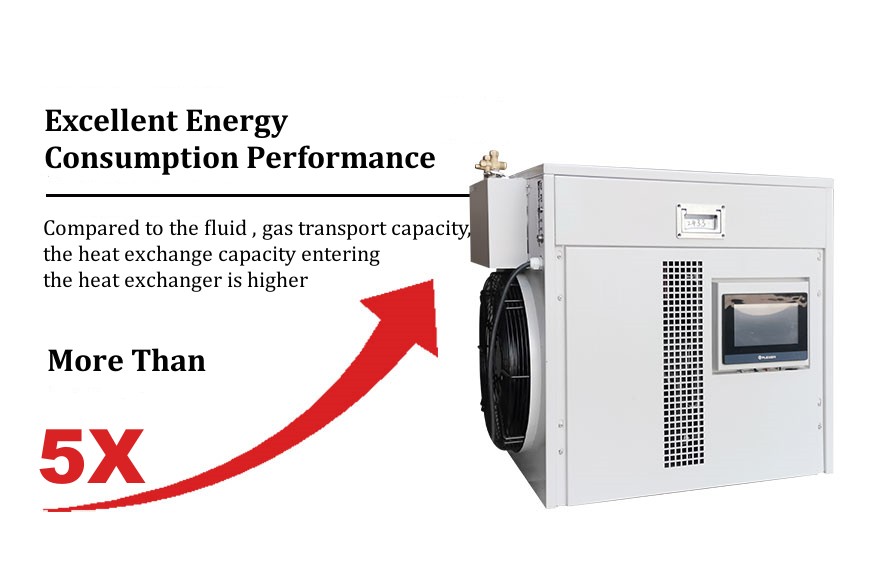Remote Chillers: How Remote Monitoring and Control Work
Remote chillers support remote monitoring, control and alarm. You can set and view its operating parameters through the remote platform, APP or Web terminal away from the device. So, how is remote control achieved?
Common functions of remote chillers
• Remote start and stop: The start and stop of the chiller can be remotely controlled through the human-machine interface.
• Remote setting: Remotely set operating parameters such as temperature, pressure, flow, etc.
• Abnormal alarm: The built-in diagnostic system of the device will push the alarm to the human-machine interface when it finds abnormal conditions such as overheating, water shortage, compressor overload, etc.
• Real-time data: The data of the device can be monitored in real time in the background.
• Remote diagnosis: When the equipment fails, professionals and chiller manufacturers can remotely assist in analyzing the cause of the failure.
• Data export: The cooling system operation data in CSV or EXCEL format can be exported at any time to facilitate recording and troubleshooting operations.

How to achieve remote control?
Remote chillers operate as part of an Internet of Things (IoT) ecosystem. It uses controllers, communication modules, servers and user interfaces to realize data transmission. After the controller collects the operating data of the chiller, it transmits it to the communication module, which sends the data to the server. The server stores and processes the data and feeds the results back to the user interface.
Controllore
The controller acts as the brain of the chiller. It can monitor and collect operating data in real time, and automatically determine whether to issue control instructions according to the set program and parameters. In addition, it is also its job to transmit data to the communication module and receive remote instructions.
Communication method
The communication method used by the remote chiller determines how you get data and input instructions. The commonly used communication methods are as follows:
• Ethernet: Ethernet allows the chiller to connect to a LAN or the Internet via an RJ45 cable. Just like the connection between a printer and a computer, as long as the two are in the same network connection, data transmission can be achieved. If your company has Wi-Fi or office network, you only need to connect the chiller to the network with a network cable, and you can remotely view the device data through a PC or mobile phone.
• 4G/5G: This communication method is the same as using a mobile phone to access the Internet. You only need to install a SIM card in the chiller to connect it to the network environment. Since no cabling is required, it’s especially suitable for outdoor or mobile setups.
• Wi-Fi: The data transmission method of Wi-Fi communication is very similar to Ethernet, but it does not require wiring. Just connect the chiller with a Wi-Fi module to your Wi-Fi router wirelessly to connect to the Internet.
• Modbus/TCP, BACnet/IP: They are standardized industrial communication protocols for data exchange between automated devices. Through these protocols, chillers can be connected to building management systems (BMS) and central control systems, enabling companies to achieve integrated control. For example, the BMS of a pharmaceutical factory can control HVAC, cooling towers, chillers and other equipment. If the cooling demand changes, the BMS can directly issue instructions through Modbus, and the chiller can adjust its operating status.
• Bluetooth: When you are near the device, you can connect to the chiller via Bluetooth and use the APP provided by the chiller manufacturer to set or view parameters. However, this method can only be used for local operation, and the Bluetooth will automatically disconnect if the distance is too far.
| Communication Method | Network Required | Suitable Scenarios | Remote Access Supported |
| Ethernet | Sì | Stable office/lab environments | Sì |
| 4G/5G | No (built-in) | Fieldwork/construction/temporary | Sì |
| Wi-Fi | Sì | Office buildings/labs | Sì |
| Modbus/BACnet | Sì | Factory system integration | Sì |
| Bluetooth/Local App | No | On-site debugging and maintenance | No |
Server
The server is used to store and process data from the chiller and the user end. The remote chiller will collect data in real time and upload it to the cloud or local server through the communication module, such as operation logs, alarm records and temperature change curves, and then display it when the user views it.
The instructions issued by the user will also be transmitted to the server first, and then forwarded to the chiller by the server. The server will use HTTPS/SSL transmission protocol, or access a higher-level industrial VPN, with encryption, firewalls and anti-attack security mechanisms to prevent data leakage or illegal remote control of the device.
Human-machine interface
The interaction between you and the chiller needs to be carried out through the human-machine interface (HMI). The local HMI is a touch screen with many icons on it, and you can view and set parameters by clicking. The remote HMI is an APP on a PC web page or mobile phone, and the interface style is similar to the local touch screen. However, most HMIs have permission levels, and generally only those with the highest authority can modify data, remotely control equipment and view confidential data.

Conclusion
Remote control is an ideal function to improve enterprise automation. LNEYA provides remote chillers that support multiple communication protocols and have data protection functions, so you can control your equipment anywhere.
Learn more about the equipment or get a quote now.
Related chillers
CONTATTO
TEL:
EMAIL:
WeChat & WhatsApp:

Wechat QR

Hai domande o hai bisogno di un preventivo? Compila il modulo sottostante e il nostro team ti risponderà entro 24 ore.
 Refrigeratori industriali LNEYA Produttore Fornitore
Refrigeratori industriali LNEYA Produttore Fornitore